If you are using rbd journaling feature (for example for rbd mirroring), in some cases it could be interesting to offloading journaling on specific pool. For example if your rbd pool is on hdd drives and you also have ssd or nvme.
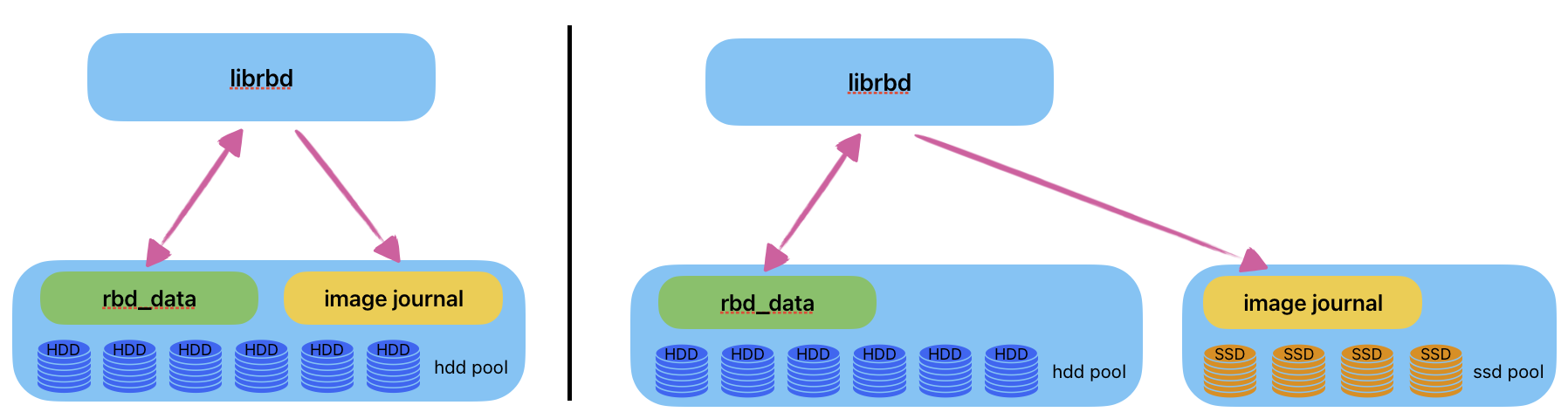
To change rbd journaling pool, there are 2 ways :
-
Cluster wide : you need to add the option
rbd_journal_poolin yourceph.confor withceph config, this option cannot be changed dynamiquely, it must be applied on all OSDs after restarting all of them. If your cluster is alreading deployed and uses journaling, it could be difficult to update this configuration. -
Per image : with the
--journal-pooloption
Example of rbd image with mirroring
Have a look to an example rbd image with default journaling storage :
$ rbd info rbd-pve-mirrored/vm-1517-disk-0
rbd image 'vm-1517-disk-0':
size 5 GiB in 1280 objects
order 22 (4 MiB objects)
snapshot_count: 0
id: 378952d8c4cf0c
block_name_prefix: rbd_data.378952d8c4cf0c
format: 2
features: layering, exclusive-lock, object-map, fast-diff, deep-flatten, journaling
op_features:
flags:
create_timestamp: Mon Mar 6 11:14:12 2023
access_timestamp: Mon Mar 13 08:43:01 2023
modify_timestamp: Mon Mar 13 09:13:37 2023
journal: 378952d8c4cf0c # <---
mirroring state: enabled
mirroring mode: journal # <---
mirroring global id: 9b968a20-91a5-47a0-85af-84d3d79111b8
mirroring primary: true
We can see mirroring mode journal mirroring mode: journal and journal oid journal: 378952d8c4cf0c.
To get more detail use journal info:
$ rbd journal info --pool rbd-pve-mirrored --image vm-1517-disk-0
rbd journal '378952d8c4cf0c':
header_oid: journal.378952d8c4cf0c # <--- journal header
object_oid_prefix: journal_data.51.378952d8c4cf0c. # <--- journal data
order: 24 (16 MiB objects)
splay_width: 4
With rados ls, you can see thoses objects in the current rbd pool (journal.378952d8c4cf0c and journal_data.51.378952d8c4cf0c.)
$ rados -p rbd-pve-mirrored ls | grep '^journal_data.51.378952d8c4cf0c.'
journal_data.51.378952d8c4cf0c.2
journal_data.51.378952d8c4cf0c.1
journal_data.51.378952d8c4cf0c.0
...
Migrate the journal
In case of mirroring the operation need to be done on the primary side.
Create a new pool to store journals, e.g. on nvme replicated crush rule
$ ceph osd pool create rbd-journals 32 32 nvme-replicated
Disable the mirroring on the image ! disabling mirroring will delete replicated versions of the image
$ rbd mirror image disable rbd-pve-mirrored/vm-1517-disk-0
Check that journaling feature has been disabled, or run rbd feature disable rbd-pve-mirrored/vm-1517-disk-0 journaling :
$ rbd info rbd-pve-mirrored/vm-1517-disk-0 | grep features
features: layering, exclusive-lock, object-map, fast-diff, deep-flatten
op_features:
Now we can enable journaling feature with the specific journal pool
$ rbd feature enable rbd-pve-mirrored/vm-1517-disk-0 journaling --journal-pool rbd-journals
Check the journal details :
$ rbd journal info --pool rbd-pve-mirrored --image vm-1517-disk-0
rbd journal '378952d8c4cf0c':
header_oid: journal.378952d8c4cf0c
object_oid_prefix: journal_data.51.378952d8c4cf0c.
order: 24 (16 MiB objects)
splay_width: 4
object_pool: rbd-journals # <--- We can see the custom pool
Re-enable mirroring in journaling mode :
$ rbd mirror image enable rbd-pve-mirrored/vm-1517-disk-0 journal
See objects on the new rbd-journals pool :
$ rados -p rbd-journals ls | grep '^journal_data.51.378952d8c4cf0c.'
journal_data.51.378952d8c4cf0c.2
journal_data.51.378952d8c4cf0c.1
journal_data.51.378952d8c4cf0c.0