A quick howto to install OpenNebula 4.8 with support for Ceph on Debian Wheezy.
$ onedatastore show cephds
DATASTORE 101 INFORMATION
ID : 101
NAME : cephds
USER : oneadmin
GROUP : oneadmin
CLUSTER : -
TYPE : IMAGE
DS_MAD : ceph
TM_MAD : ceph
BASE PATH : /var/lib/one//datastores/101
DISK_TYPE : RBD
OpenNebula Installation
OpenNebula Frontend
Install OpenNebula repo
wget -q -O- http://downloads.opennebula.org/repo/Ubuntu/repo.key | apt-key add -
echo "deb http://downloads.opennebula.org/repo/4.8/Debian/7/ stable opennebula" > /etc/apt/sources.list.d/opennebula.list
Download packages
apt-get update
apt-get install opennebula opennebula-sunstone nfs-kernel-server
Configure and start the service
sed -i -e 's/:host: 127.0.0.1/:host: 0.0.0.0/g' /etc/one/sunstone-server.conf
/etc/init.d/opennebula-sunstone restart
Export NFS
echo "/var/lib/one/ *(rw,sync,no_subtree_check,root_squash)" >> /etc/exports
service nfs-kernel-server restart
Configure SSH Public Key
su - oneadmin
$ cp ~/.ssh/id_rsa.pub ~/.ssh/authorized_keys
$ cat << EOT > ~/.ssh/config
Host *
StrictHostKeyChecking no
UserKnownHostsFile /dev/null
EOT
$ chmod 600 ~/.ssh/config
OpenNebula Compute Nodes
Install OpenNebula repo
wget -q -O- http://downloads.opennebula.org/repo/Ubuntu/repo.key | apt-key add -
echo "deb http://downloads.opennebula.org/repo/4.8/Debian/7/ stable opennebula" > /etc/apt/sources.list.d/opennebula.list
Download packages
apt-get update
apt-get install opennebula-node nfs-common bridge-utils
Network config
vim /etc/network/interfaces
...
bridge_ports eth0
bridge_fd 9
bridge_hello 2
bridge_maxage 12
bridge_stp off
Fstab
vim /etc/fstab
10.2.0.130:/var/lib/one/ /var/lib/one/ nfs soft,intr,rsize=8192,wsize=8192,noauto
mount /var/lib/one/
Qemu config
cat << EOT > /etc/libvirt/qemu.conf
user = "oneadmin"
group = "oneadmin"
dynamic_ownership = 0
EOT
Ceph configuration
I suppose that you have already a Ceph cluster running.
Now create a pool "one" for Opennebula and create auth key.
ceph osd pool create one 128 128
ceph osd pool set one crush_ruleset 2
ceph auth get-or-create client.one mon 'allow r' osd 'allow rwx pool=one'
[client.one]
key = AQCfTjVUeOPqIhAAiCAiBIgYd85fuMFT0dXVpA==
Add Ceph firefly for support rbd on libvirt + qemu
Before, you need compile rbd support for libvirt and qemu. You can have a look to this post : http://cephnotes.ksperis.com/blog/2013/09/12/using-ceph-rbd-with-libvirt-on-debian-wheezy (If you do not want to compile qemu you can directluy download those packages here : http://ksperis.com/files/qemu-kvm_1.1.2+dfsg-6_amd64.deb, http://ksperis.com/files/qemu-kvm_1.1.2+dfsg-6_amd64.deb)
On each node, add Ceph firefly repo, and reinstall libvirt and qemu packages
apt-get install lsb-release
wget -q -O- 'https://ceph.com/git/?p=ceph.git;a=blob_plain;f=keys/release.asc' | sudo apt-key add -
echo deb http://ceph.com/debian-firefly/ $(lsb_release -sc) main | sudo tee /etc/apt/sources.list.d/ceph.list
apt-get update
apt-get install librados2 librbd1
dpkg -i qemu-kvm_1.1.2+dfsg-6+deb7u4_amd64.deb qemu-utils_1.1.2+dfsg-6a+deb7u4_amd64.deb
Create the secret for libvirt :
echo "
<secret ephemeral='no' private='no'>
<usage type='ceph'>
<name>client.one secret</name>
</usage>
</secret>" > secret.xml
service libvirt reload
Add ceph datastore on OpenNebula
$ su - oneadmin
$ vim ceph.one
NAME = cephds
DS_MAD = ceph
TM_MAD = ceph
DISK_TYPE = RBD
POOL_NAME = one
BRIDGE_LIST ="onenode1 onenode2 onenode3"
CEPH_HOST ="192.168.0.1:6789 192.168.0.2:6789 192.168.0.3:6789"
CEPH_SECRET ="26a8b4d7-eb24-bf85-396d-fbf0x252e402"
CEPH_USER ="one"
$ onedatastore create ceph.one
ID: 101
Example config :
$ onedatastore show cephds
DATASTORE 101 INFORMATION
ID : 101
NAME : cephds
USER : oneadmin
GROUP : oneadmin
CLUSTER : -
TYPE : IMAGE
DS_MAD : ceph
TM_MAD : ceph
BASE PATH : /var/lib/one//datastores/101
DISK_TYPE : RBD
DATASTORE CAPACITY
TOTAL: : 15.9T
FREE: : 13.4T
USED: : 2.5T
LIMIT: : -
PERMISSIONS
OWNER : um-
GROUP : u--
OTHER : ---
DATASTORE TEMPLATE
BASE_PATH="/var/lib/one//datastores/"
BRIDGE_LIST="onenode1 onenode2 onenode3"
CEPH_HOST="192.168.0.1:6789 192.168.0.2:6789 192.168.0.3:6789"
CEPH_SECRET="26a8b4d7-eb24-bf85-396d-fbf0x252e402"
CEPH_USER="one"
CLONE_TARGET="SELF"
DISK_TYPE="RBD"
DS_MAD="ceph"
LN_TARGET="NONE"
POOL_NAME="one"
TM_MAD="ceph"
TYPE="IMAGE_DS"
IMAGES
9
10
11
12
16
21
24
27
28
29
31
32
Try import image in new datastore :
$ oneimage create
--name "CentOS-6.5_x86_64"
--path "http://appliances.c12g.com/CentOS-6.5/centos6.5.qcow2.gz"
--driver qcow2
--datastore cephds
Datastore view in Sunstone :
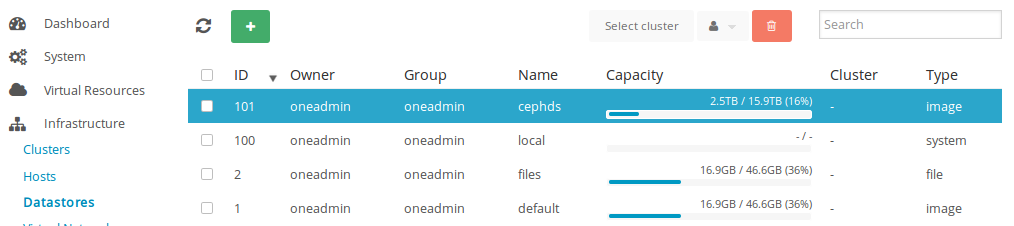
More details here :
http://ceph.com/community/ceph-support-in-opennebula-4-0/
http://archives.opennebula.org/documentation:archives:rel4.0:ceph_ds